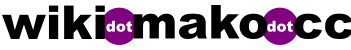Editing Mika/Notes/Computer Stuff
From WikiDotMako
The edit can be undone. Please check the comparison below to verify that this is what you want to do, and then publish the changes below to finish undoing the edit.
| Latest revision | Your text | ||
| Line 28: | Line 28: | ||
* Start mutt. c and imap://(server name) to get emails on the local machine. | * Start mutt. c and imap://(server name) to get emails on the local machine. | ||
* Thumbnail images for RAW files stopped working. Installed gnome-raw-thumbnailer (probably) again. Also created a file raw.thumbnail saying: | * Thumbnail images for RAW files stopped working. Installed gnome-raw-thumbnailer (probably) again. Also created a file raw.thumbnail saying: | ||
:<code>[Thumbnailer Entry] | :<code>[Thumbnailer Entry] | ||
Exec=/usr/bin/gnome-raw-thumbnailer -s %s %u %o | Exec=/usr/bin/gnome-raw-thumbnailer -s %s %u %o | ||
MimeType=image/x-3fr;image/x-adobe-dng;image/x-arw;image/x-bay;image/x-canon-cr2;image/x-canon-crw;image/x-cap;image/x-cr2;image/x-crw;image/x-dcr;image/x-dcraw;image/x-dcs;image/x-dng;image/x-drf;image/x-eip;image/x-erf;image/x-fff;image/x-fuji-raf;image/x-iiq;image/x-k25;image/x-kdc;image/x-mef;image/x-minolta-mrw;image/x-mos;image/x-mrw;image/x-nef;image/x-nikon-nef;image/x-nrw;image/x-olympus-orf;image/x-orf;image/x-panasonic-raw;image/x-pef;image/x-pentax-pef;image/x-ptx;image/x-pxn;image/x-r3d;image/x-raf;image/x-raw;image/x-rw2;image/x-rwl;image/x-rwz;image/x-sigma-x3f;image/x-sony-arw;image/x-sony-sr2;image/x-sony-srf;image/x-sr2;image/x-srf;image/x-x3f;</code> | MimeType=image/x-3fr;image/x-adobe-dng;image/x-arw;image/x-bay;image/x-canon-cr2;image/x-canon-crw;image/x-cap;image/x-cr2;image/x-crw;image/x-dcr;image/x-dcraw;image/x-dcs;image/x-dng;image/x-drf;image/x-eip;image/x-erf;image/x-fff;image/x-fuji-raf;image/x-iiq;image/x-k25;image/x-kdc;image/x-mef;image/x-minolta-mrw;image/x-mos;image/x-mrw;image/x-nef;image/x-nikon-nef;image/x-nrw;image/x-olympus-orf;image/x-orf;image/x-panasonic-raw;image/x-pef;image/x-pentax-pef;image/x-ptx;image/x-pxn;image/x-r3d;image/x-raf;image/x-raw;image/x-rw2;image/x-rwl;image/x-rwz;image/x-sigma-x3f;image/x-sony-arw;image/x-sony-sr2;image/x-sony-srf;image/x-sr2;image/x-srf;image/x-x3f;</code> | ||
* Iceweasel/Firefox keyword shortcuts: Right click on a search box (i.e. Duckduckgo search box) and select "Add keyword shortcut" and add a keyword. | * Iceweasel/Firefox keyword shortcuts: Right click on a search box (i.e. Duckduckgo search box) and select "Add keyword shortcut" and add a keyword. | ||
* Piwik is like visitors. Used Piwik Analytics, a wordpress plugin. Make sure to insert / for the path to piwik.php etc and enter correct site ID obtained from the analytics code. I inserted the code from the Piwik server on other pages in index.html. Make sure that the text doesn't wrap in the middle of the code. In vim, :set textwidth=1000 etc. | * Piwik is like visitors. Used Piwik Analytics, a wordpress plugin. Make sure to insert / for the path to piwik.php etc and enter correct site ID obtained from the analytics code. I inserted the code from the Piwik server on other pages in index.html. Make sure that the text doesn't wrap in the middle of the code. In vim, :set textwidth=1000 etc. | ||
| Line 60: | Line 62: | ||
* irc op: ask chanserv the list for each channel (/msg ChanServ access #(channel name) list) | * irc op: ask chanserv the list for each channel (/msg ChanServ access #(channel name) list) | ||
* irc op: /msg ChanServ op #(channel name) (nick) to add an operator | * irc op: /msg ChanServ op #(channel name) (nick) to add an operator | ||
= Zsh = | = Zsh = | ||