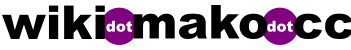Editing Leastsquares IRC channel
From WikiDotMako
Warning: You are not logged in. Your IP address will be publicly visible if you make any edits. If you log in or create an account, your edits will be attributed to your username, along with other benefits.
The edit can be undone. Please check the comparison below to verify that this is what you want to do, and then publish the changes below to finish undoing the edit.
| Latest revision | Your text | ||
| Line 1: | Line 1: | ||
'''#leastsquares''' is an [[wikipedia:Internet Relay Chat|IRC channel]] located on the OFTC IRC network. You can connect to the network at <code>irc.oftc.net</code>. The name is a reference to [ | '''#leastsquares''' is an [[wikipedia:Internet Relay Chat|IRC channel]] located on the OFTC IRC network. You can connect to the network at <code>irc.oftc.net</code>. The name is a reference to [http://leastsquar.es|Extraordinary Least Squares] — a highly exclusive living, working, and recreation center in [[wikipedia:Fremont, Seattle|Seattle's Fremont neighborhood]]. | ||
== What is IRC? == | == What is IRC? == | ||
| Line 7: | Line 7: | ||
To connect to IRC, you'll need an IRC client. Some IM clients like [http://www.pidgin.im/ Pidgin] support many different protocol have support for IRC as well. If you already use one of these clients, you might trying setting IRC this way. That said, most people tend to choose to use dedicated IRC clients. The most popular free software client is probably [http://xchat.org/ Xchat] and it should be easily available in almost any major GNU/Linux distribution. | To connect to IRC, you'll need an IRC client. Some IM clients like [http://www.pidgin.im/ Pidgin] support many different protocol have support for IRC as well. If you already use one of these clients, you might trying setting IRC this way. That said, most people tend to choose to use dedicated IRC clients. The most popular free software client is probably [http://xchat.org/ Xchat] and it should be easily available in almost any major GNU/Linux distribution. | ||
General advice on setting up IRC can be found [ | General advice on setting up IRC can be found [http://www.ixibo.com/2009/02/how-to-connect-irc-windows-linux-mac-osx/ in this article] which includes instructions on setting up IRC on GNU/Linux, Windows, and Mac. | ||
The key pieces of information you'll need to configure any client are: | The key pieces of information you'll need to configure any client are: | ||
| Line 15: | Line 15: | ||
Introduce yourself when you join so folks know who you are! If you explain you are new to IRC, others will more than happy to help answer any questions you have. | Introduce yourself when you join so folks know who you are! If you explain you are new to IRC, others will more than happy to help answer any questions you have. | ||