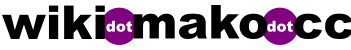(→Books) |
(→Books) |
||
| Line 23: | Line 23: | ||
* 農協との30年戦争 岡本重明 | * 農協との30年戦争 岡本重明 | ||
* Saturday is for Furnerals (Max Essex) | * Saturday is for Furnerals (Max Essex) | ||
* クォンタム・ファミリーズ | |||
=Places= | =Places= | ||
Revision as of 11:48, 20 May 2010
This is where I keep notes on things that I will probably need to read again.
Public Health
The page got too long, so I moved it to Public Health.
Movies
I liked these movies:
- Trouble the water
- Cube
- MST3K Pumaman
- Tokyo!
- Annabel Chong
- I love me
Books
- 1Q84
- AIDS and Accusation (Paul Farmer)
- 農協との30年戦争 岡本重明
- Saturday is for Furnerals (Max Essex)
- クォンタム・ファミリーズ
Places
- Xkeken
Computer Stuff
Miscellaneous
Writing down things I've learned. Some miscellaneous stuff are:
- AJAX example: Checks if the username you entered is taken.
- Javascript example: Drag choices up and down.
- The tool to take a screen-videoshot (screencast) is to install recordmydesktop.
- i686 (or i386) are 32 bit. Intel 64 bit processor is usually marked by _64 (really?)
- Add a keyword (i.e. g) to a bookmark (i.e. http://www.google.com/search?q=%s) to make a shortcut in the address bar in Firfox.
- R tutorial
- Vector graphics vs Raster graphics
- To rid the high pitch noise on my X61s, add options processor max_cstate=2 to your /etc/modprobe.d/options file.
- In order to have certain things started every time I start my laptop, I can add things to the .Xsession file and start the session with Xsession when I log in. I've added things like gnome-power-management and awesome (awesome should be at the end).
- I installed chromium by following this instruction.
Bug Report
- I have trouble using Inkscape because it crashes when I try to use text. Here's how to get a backtrace:
gdb <path to inkscape executable>
(gdb) run [parameters (optional)]
# Carry out the actions to make the program crash
(gdb) bt
R
- expression and assignment
PHP
Problem:
Again, I was doing this tutorial. I got the update/delete working but not insert. Even when I typed in the values, it returned Missing Values.
Solution
I said name="id" in select3.php in the form part for insert3.php but I said _POST[ID] in insert3.php. I changed it to id and it works fine now.
Problem:
I was doing this tutorial. First of all, I didn't quite write down the codes right:
- incorrect update/delete versions linked from select.php
- <?= is good <? = is not good
- _GET['X'] is good but _GET["X"] is not good.
- Don't free memory in the php that is required_once
After fixing all these, I got:
"failed query" SQL:SELECT Name WHERE ID =
Solution
Since I got the same message for both update and delete, I figured that the problem was elsewhere. I looked at select3 and after update3.php? I said id= instead ID= . I capitalized the id for bother update3 and delete3 and it works fine now.
MySQL
To be sorted:
- http://mysqlweb.net/category/4025593-1.html
- http://dev.mysql.com/doc/refman/5.0/en/join.html
- http://dev.mysql.com/doc/refman/5.1/en/selecting-rows.html
- fetchone() doesn't take an argument: http://python-sybase.sourceforge.net/sybase/node10.html
Cheat Sheet
- mysql_connect()
- mysql_select_db()
- mysql_query()
- mysql_num_rows()
- mysql_free_result()
- mysql_close()
- This is for outputting mysql queries into a text file: mysql > select * from table INTO OUTFILE '/tmp/test.txt';
Problem:
I tried to write a php and connect to mysql in it but I got an error:
Fatal Error: undefined function mysql_connect()
Solution:
This page suggested that mysql isn't enabled by dafault in php5. I installed php5-mysql and restarted apache2 (don't know if that was necessary) and now it works.
Problem:
I restarted my computer because I couldn't start gimp unless I was root. Clint told me that I should sudo /etc/init.d/dbus restart , which basically restarted my whole computer. Since then, I couldn't use mysql because I kept getting this error:
ERROR 2002 (HY000): Can't connect to local MySQL server through socket '/var/run/mysqld/mysqld.sock' (2)
Solution:
I followed this and restarted mysql by:
/etc/init.d/mysql restart
But it fails. It seems like I touched my.cnf and didn't restart mysql, so when my computer restarted, it incorporated the changes I made in my.cnf and mysql stopped working. I reinstalled mysql-server through apt-get, restarted mysql and now it's fine.
Problem:
I have a bunch of text files from USDA, which contain bits and pieces USDA ASCII databases. I want to put them into mysql.
Solution:
1. I found schema.sql that Erik created, so I'm going to borrow it rather than creating my own.
mysql databasename < schema.sql -p
Problem:
mysql> create database newdatabase;
ERROR 1044 (42000): Access denied for user 'user'@'localhost'...
Solution:
1. Check grants for 'user'@'localhost' in mysql:
mysql> show grants for 'user'@'localhost';
2. Log into mysql as root (has all privileges) and change grants for a specific user:
mysql> grant all privileges on *.* to 'user'@'localhost';
Query OK, 0 rows affected (0.00 sec)
3. Log back into mysql as user (now has all privileges) and try creating a new database again.
Python
To be sorted
- TypeError: fetchone() takes exactly 1 argument (2 given)
- This really means 1 argument given because each method comes with an argument to begin with.
- To obtain input, I can use raw_input().
Problem:
I wanted to create a wiki table from CIA's Infant Mortality Rate ranking data. I didn't want to change to the wiki table format, so I decided to write a python code.
Solutions:
I had to read a text file, make a list for each line, take out the words I need, and print in the wiki table format. I did the following first to change tabs to commas but that was probably not necessary:
sed 's/\\t/,/g' Desktop/rawIMRdata.text > rawIMRdata2.text
When I forgot /g, it only outputted the last line.
Here's the python code:
imr_data = open("rawIMRdata6.text")
#f = file("imr_data","r")
print {| class="wikitable" border="1" \n|- \n! Ranking 1 \n! Country 2 \n! IMR \n
for line in imr_data.readlines():
# To make a list for each line from text file:
a = line.split(',')
#print a and strip the space after each word
one = a[0].strip()
two = a[1].strip()
three = a[3].strip()
combined = '|-\n|' + one + '\n|' + two + '\n|' + three
print combined
print r|}
Django
- Tried setting up Django on my computer by following this tutorial
Problem:
It worked mostly ok but I couldn't go further than the second to the last coding box on page 4. I kept getting long error messages.
Solution:
Django tutorial about django.contrib.admin
1. Check if I typed in the correct codes.
2. Check if the output are the same everwhere:
Although the codes were correct, they didn't create all the necessary things, so it couldn't find the index.html.
- I went to setting.py to specify:
- the absolute path for Template_Dir. Don't forget the , after '/path/' .
- two additional Installed_Apps: myprj_myapp (where I save my project) and django.contrib.admin . Run python manage.py syncdb afterwards.
This created myapp_post and django_admin_log in mysql database.
Javascript
HTML
Problem: I didn't know how to align text on both sides in html or css.
Solution: HTML: p style="text-align:justify CSS: p.special {text-align:justify;}
---
Problem:
I didn't know what meant.
Solution:
This website says: An HTML table has two kinds of cells:
* Header cells - contains header information (created with the th element) * Standard cells - contains data (created with the td element)
Problem:
I didn't know what <form name="form1"> meant.
Solution:
"A form is an area that can contain form elements.
Form elements are elements that allow the user to enter information (like text fields, textarea fields, drop-down menus, radio buttons, checkboxes, etc.) in a form." とほほのjavascript
Command line
- arch: get architecture info
- uname -a: print system info
- xev: finds information on the pressed keys
- xmodmap -e "keycode ###=Multi_key": Enter the key number in ### to set the compose key.
- import -windows root screenshot.png: Takes a screenshot of the entire screen instead of a window.
- sudo acpi -V: tells me the temperature of my computer.
- cat /etc/issue: gives the current version of Ubuntu
- rsync -rP: synches data with the options recursive and partial.