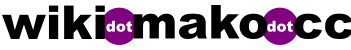I got x220 core i7. I can either log into Windows once and go to http://goodbye-microsoft.com/ or try the following.
Step 1: Get image files
Since I have network access, I was going to put image files on a usb stick via http://www.debian.org/distrib/netinst#verysmall . However, this page leads to individual files and I wanted to download them all at once. According to Lenovo website, I have amd64 and here's [cdimage.debian.org/debian-cd/6.0.3/amd64/iso-cd/debian-6.0.3-amd64-netinst.iso the link] for a complete package. If you want to collect other parts, try the link but when I did it (note that you need to dd if=boot.img of=/dev/sdb(or whereever the usb is in order to convert and copy the img files onto the usb stick), installation failed.
Other pages of interest at this point:
I put the file onto my USB stick.