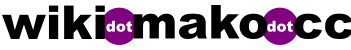Editing Mika/Notes/Computer Stuff/Debian Installation/X1 4th
From WikiDotMako
The edit can be undone. Please check the comparison below to verify that this is what you want to do, and then publish the changes below to finish undoing the edit.
| Latest revision | Your text | ||
| Line 1: | Line 1: | ||
I got X1 4th generation | I got X1 4th generation. I mostly used [http://ghantoos.org/2016/09/26/howto-install-debian-stretch-testing-on-a-lenovo-x1-4th-generation-via-usb/ this person's] instruction (unetbootin didn't work for me, so I used dd). | ||
= Step 0: Find an USB stick = | = Step 0: Find an USB stick = | ||
| Line 13: | Line 13: | ||
= Step 2: Prepare BIOS = | = Step 2: Prepare BIOS = | ||
On the newer laptop, mostly follow [https://wiki.debian.org/InstallingDebianOn/Thinkpad/X1%20Carbon%204thGen%20PCIe_SSD/jessie#Entering_the_BIOS this instruction]. Did all of them. Priority USB stuff first, excluded PCI, Windows at the end | On the newer laptop, mostly follow [https://wiki.debian.org/InstallingDebianOn/Thinkpad/X1%20Carbon%204thGen%20PCIe_SSD/jessie#Entering_the_BIOS this instruction]. Did all of them. Priority USB stuff first, excluded PCI, Windows at the end. | ||
= Step 3: Prepare the install USB = | = Step 3: Prepare the install USB = | ||
| Line 28: | Line 26: | ||
wget http://ftp.us.debian.org/debian/pool/non-free/f/firmware-nonfree/firmware-iwlwifi_20160824-1_all.deb (find the correct version [https://packages.debian.org/search?keywords=firmware-iwlwifi here]. | wget http://ftp.us.debian.org/debian/pool/non-free/f/firmware-nonfree/firmware-iwlwifi_20160824-1_all.deb (find the correct version [https://packages.debian.org/search?keywords=firmware-iwlwifi here]. | ||
mkdir /path/to/your/usbkey/firmware | |||
cp firmware-iwlwifi_20160824-1_all.deb /path/to/your/usbkey/firmware/ | |||