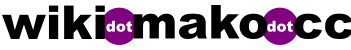Mika/Notes/Computer Stuff/Debian Installation/X1 4th
From WikiDotMako
< Mika | Notes | Computer Stuff | Debian Installation
I got X1 4th generation. I mostly used this person's instruction (unetbootin didn't work for me, so I used dd).
Step 0: Find an USB stick
The DVD image below was >3.8G. 4G sticks are not big enough.
Step 1: Get image
On the older laptop:
wget http://cdimage.debian.org/cdimage/weekly-builds/amd64/iso-dvd/debian-testing-amd64-DVD-1.iso
Step 2: Prepare BIOS
On the newer laptop, mostly follow this instruction. Did all of them. Priority USB stuff first, excluded PCI, Windows at the end.
Step 3: Prepare the install USB
dd if=debian-testing-amd64-DVD-1.iso of=(where the usb is; dmesg) bs=1M
This step takes a while.
Then, do:
wget http://ftp.us.debian.org/debian/pool/non-free/f/firmware-nonfree/firmware-iwlwifi_20160824-1_all.deb mkdir /path/to/your/usbkey/firmware cp firmware-iwlwifi_20160824-1_all.deb /path/to/your/usbkey/firmware/