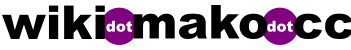Mika/Notes/Computer Stuff/Debian Installation/X1 4th
I got X1 4th generation and installed Debian testing (Stretch). I mostly used this person's instruction (unetbootin didn't work for me, so I used dd).
Step 0: Find an USB stick
The DVD image below was >3.8G. 4G sticks are not big enough.
Step 1: Get image
On the older laptop:
wget http://cdimage.debian.org/cdimage/weekly-builds/amd64/iso-dvd/debian-testing-amd64-DVD-1.iso
Step 2: Prepare BIOS
On the newer laptop, mostly follow this instruction. Did all of them. Priority USB stuff first, excluded PCI, Windows at the end.
Don't save and close yet. Do so when the USB sticks are ready.
Step 3: Prepare the install USB
Don't just cp the iso file to the USB stick. Do:
dd if=debian-testing-amd64-DVD-1.iso of=(where the usb is; dmesg) bs=1M
This step takes a while.
Then, do:
wget http://ftp.us.debian.org/debian/pool/non-free/f/firmware-nonfree/firmware-iwlwifi_20160824-1_all.deb (find the correct version here.
Couldn't copy this to usb's firmware folder but after starting the installation, the installer asked to insert another USB with certain ucode files to help install non-free wifi firmware, so I put everything that was in the folder containing ucode files (though I didn't see the exact ones they asked for) onto another USB stick (so during installation, I had 2 USB sticks on my new computer). That worked fine.
In order to copy those files, apt-get mc and use mc to copy files to the second USB stick.
FAAAIL: won't booot
Some useful pages:
Step 4: Install Debian
I had to do hard-reset. During reboot press any button to interrupt normal reboot. Choose to boot from USB. Follow the instructions; default works for most. When asked about non-free wifi firmware, insert the second USB stick with all the necessary files from the deb file for the wifi firmware.
For partition, doing entire with encryption is an ok option.