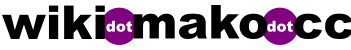Millstone Building Club: Difference between revisions
(→To do) |
|||
| Line 12: | Line 12: | ||
==To do== | ==To do== | ||
1. Check delivery | 1. Check delivery date on the website. | ||
- Log onto coop order | - Log onto coop order | ||
Revision as of 14:08, 18 June 2012
Millstone Buying Club Order Delivery
Important numbers
If you run into problems (i.e. no order received), call Oren or Joe.
- UNFI (We are part of Chesterfield Branch): 1-800-451-4520
- Millstone Cooperative Customer#: 31552
- Oren (Co-coordinator @ Millstone): 315-569-2888
- Joe: 857-891-6137
To do
1. Check delivery date on the website.
- Log onto coop order - Click on View Delivery Times
2. Check delivery time on the delivery date.
- Between 8 to 9 AM on the day of delivery, call UNFI and ask for "transportation department for Chesterfield" to an operator.
- Ask about the delivery time and give your phone number to them for today's delivery (they only keep Millstone's phone number on their record).
3. Get in.
- Ring all 3 bells.
- If that doesn't work, get the key (ask others for details).
- Keep doors locked after getting in.
4. Receive delivery.
- Delivery person is usually Jeff.
- Packages go at the bottom of the stairs.
- Two things under a stack of white paper on the shelf near the front door.
- check for UNFI
- a list from the coop order
- Give the check to the delivery person. If there are missing items, s/he will tell you and calculate the new amount for you.
5. Sort the packages.
- Upon receiving the packages, sort stuff out based on the 5 letter codes on boxes. Write down the 5 letter codes on sheets of white paper and place on top of appropriate piles of orders.
-- Make sure to check the code. All packages say Millstone but they're not all for Millstone house.
-- Exceptions to the codes:
- MULTI
- It means split among houses.
- Look on the order on the website to figure out.
- Write down all the relevant house names on a sheet of paper and place on top of the item. (i.e. ABCDE/FGHIJ) You do not need to split them.
- REPACK
- A box with stuff description on the back of the order/printed that will list what there (I can't quite decipher. Asking Joe for more info).