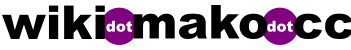Warning: You are not logged in. Your IP address will be publicly visible if you make any edits. If you log in or create an account, your edits will be attributed to your username, along with other benefits.
The edit can be undone.
Please check the comparison below to verify that this is what you want to do, and then publish the changes below to finish undoing the edit.
| Latest revision |
Your text |
| Line 1: |
Line 1: |
| {{notice|This page has moved to [https://wiki.communitydata.science/Zotero/Workshop_outline Zotero/Workshop outline] on [https://wiki.communitydata.science the CDSC wiki] and the latest version of the page can be found over there.}} | | {{notice|This page has moved to [https://wiki.communitydata.science/Zotero/Workshop_outline Zotero/Workshop outline] on [https://wiki.communitydata.science the CDSC wiki].}} |
| | |
| | |
| This is an outline for a hands-on workshop on Zotero adapted (loosely) from the support documentation organization on Zotero's [http://www.zotero.org/support/ support page].
| |
| | |
| * Getting stuff into Zotero
| |
| ** Import from a [http://www.google.com/scholar?q=wealth+of+networks scholarly search engine], [http://www.jstor.org.libproxy.mit.edu/stable/2776392 journal], [http://mit.worldcat.org.libproxy.mit.edu library], etc.
| |
| ** Create from scratch/website [http://cyber.law.harvard.edu/events/luncheon/2011/10/coleman]
| |
| ** Attach/link a file from a website
| |
| * Organizing documents
| |
| ** Collections
| |
| ** Tagging
| |
| *** Sorting
| |
| ** Searching
| |
| *** Basic searching
| |
| *** Advance searching
| |
| *** Saved searching
| |
| ** Adding notes
| |
| * Output and exporting (there are [http://www.zotero.org/styles many output styles])
| |
| ** Drag and drop ''quick copy''
| |
| ** Right-click to create bibliography
| |
| ** Export subsets
| |
| ** Generate reports
| |
| ** Integration with Openoffice/Word
| |
| ** Generate timelines
| |
| * Advanced Features
| |
| ** Searching PDFs (look in preferences to add software which can be done automatically)
| |
| ** Adding PDFs directly - Drag and drop works, or "store copy of file"
| |
| ** Duplicate detection
| |
| * Synching
| |
| ** Tour of new Zotero website
| |
| ** Creation of group libraries including the [https://www.zotero.org/groups/berkman Berkman Zotero Group]
| |
| * New Features
| |
| ** [http://www.zotero.org/support/3.0#zotero_standalone Zotero Standalone] with connectors for Chrome and Safari
| |
| ** [http://www.zotero.org/support/plugins Zotero Plugins]
| |