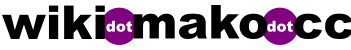Examine individual changes
From WikiDotMako
This page allows you to examine the variables generated by the Abuse Filter for an individual change.
Variables generated for this change
| Variable | Value |
|---|---|
Name of the user account (user_name) | 'AletheaAlmonte5' |
Age of the user account (user_age) | 4183 |
Page ID (page_id) | 0 |
Page namespace (page_namespace) | 2 |
Page title (without namespace) (page_title) | 'AletheaAlmonte5' |
Full page title (page_prefixedtitle) | 'User:AletheaAlmonte5' |
Action (action) | 'edit' |
Edit summary/reason (summary) | '' |
Old content model (old_content_model) | '' |
New content model (new_content_model) | 'wikitext' |
Old page wikitext, before the edit (old_wikitext) | '' |
New page wikitext, after the edit (new_wikitext) | 'You can add anyone on Twitter, from industry leaders like HubSpot to smaller accounts based on your interests or content similarities. Let’s use HubSpot as an example because they post a ton of content. If you post in “dead zones,” your content will get fewer clicks, likes, and shares. Sharing only your own stuff can get a little old. Plus, curating and sharing other content shows that you’re a thought leader. For example, if you’re hosting an event, you can set up a stream for keywords based on location to track people tweeting at your event. The page allows you to set up multiple feeds and columns based on locations or keywords. You can even monitor lists from your recently set up Hootsuite account. Now you can stop wasting time and start killing your social media strategy. Wasting six hours a week on social media isn’t a good use of your time. As good as the iPad hardware is, Apple's real strength is iOS, the mobile operating system its tablets and phones run on. People often turn to Twitter to learn about current events or to put their own spin on viral hashtags, making it a particularly useful platform for small businesses in the media industry.<br><br>The second form of social media marketing is content creation. So now that you’ve collected some articles (beyond your own) to share, it’s time for your next social media marketing tip: pre-scheduling your posts. You could even try reaching out to exceptionally influential social media users and asking them to help you by reviewing a product or mentioning you in a post. To help attract new clients easily in your business, post testimonials of previous clients who have been happy about your services on your website. Directly from you. For example, when you create an account, make a purchase, browse our Platform, or use the Linktree Services. After you’ve nailed down the basics of your account, it’s time to start compiling content to share. Do you find yourself getting bogged down in the mess that is Twitter? Instead of browsing 10 different industry blogs and taking extra time to find an article or two to curate and schedule, you’ll get the most popular content sent right to you. Create your lists based on topics such as marketing news, top influencers, or whatever is most relevant to your industry or niche. Buffer helps with the content-sharing process so you can establish yourself as an industry expert.<br><br>Downloading Buffer’s Chrome extension makes the process even easier. Navigate to your newest blog post and click the extension icon. The extension makes it easy to share any of your content directly from the page itself. Or share a thought, photo, or video. For example, a video could tell an inspiring story involving your brand that makes viewers feel motivated, happy, or amazed. As well as adding videos from the library, you can upload your own video clips too. You can add that post to your queue, share it now, or schedule it to go live at a specific time. Now, gone are the days of opening 10 browser tabs to respond to your loyal customers or post quick updates on each platform. Even if my blog post is two weeks old, that doesn’t mean it’s suddenly irrelevant. It also doesn’t mean that everyone saw it the first time I posted it. Most people will miss that first tweet.<br><br>Maybe I will stop using it. From increasing investments to using social data to inform opportunities outside of marketing, businesses are doubling down on social media following a year of accelerated transformation. That way, you cut down the initial 20 minutes a day to maybe only five. It might take you 20 minutes a day to find, schedule, and share content when you only do a few at a time. It’s a great way to stay connected with friends and family, and it provides an easy way to share news and information. Think about the topics your customers and prospects will value, and then share content that is helpful and engaging. With the rise of social media and search engines, digital marketing has become a crucial tool to reach potential customers. While some businesses may not be on board with this concept just yet, it is critical to ensure that you do not fall behind when it comes to tools that will allow you to connect with your customers on a more personal level. This is the main image that represents you on your personal profile. LinkedIn started using a new layout for personal profiles and kept the box logo with company pages (more on that below).<br><br><br><br>Look at my homepage :: [https://telegra.ph/Exploring-the-Diversity-of-Link-in-Bio-Uses-in-Social-Media-12-08 Link In Bio]' |
Unified diff of changes made by edit (edit_diff) | '@@ -1,0 +1,1 @@
+You can add anyone on Twitter, from industry leaders like HubSpot to smaller accounts based on your interests or content similarities. Let’s use HubSpot as an example because they post a ton of content. If you post in “dead zones,” your content will get fewer clicks, likes, and shares. Sharing only your own stuff can get a little old. Plus, curating and sharing other content shows that you’re a thought leader. For example, if you’re hosting an event, you can set up a stream for keywords based on location to track people tweeting at your event. The page allows you to set up multiple feeds and columns based on locations or keywords. You can even monitor lists from your recently set up Hootsuite account. Now you can stop wasting time and start killing your social media strategy. Wasting six hours a week on social media isn’t a good use of your time. As good as the iPad hardware is, Apple's real strength is iOS, the mobile operating system its tablets and phones run on. People often turn to Twitter to learn about current events or to put their own spin on viral hashtags, making it a particularly useful platform for small businesses in the media industry.<br><br>The second form of social media marketing is content creation. So now that you’ve collected some articles (beyond your own) to share, it’s time for your next social media marketing tip: pre-scheduling your posts. You could even try reaching out to exceptionally influential social media users and asking them to help you by reviewing a product or mentioning you in a post. To help attract new clients easily in your business, post testimonials of previous clients who have been happy about your services on your website. Directly from you. For example, when you create an account, make a purchase, browse our Platform, or use the Linktree Services. After you’ve nailed down the basics of your account, it’s time to start compiling content to share. Do you find yourself getting bogged down in the mess that is Twitter? Instead of browsing 10 different industry blogs and taking extra time to find an article or two to curate and schedule, you’ll get the most popular content sent right to you. Create your lists based on topics such as marketing news, top influencers, or whatever is most relevant to your industry or niche. Buffer helps with the content-sharing process so you can establish yourself as an industry expert.<br><br>Downloading Buffer’s Chrome extension makes the process even easier. Navigate to your newest blog post and click the extension icon. The extension makes it easy to share any of your content directly from the page itself. Or share a thought, photo, or video. For example, a video could tell an inspiring story involving your brand that makes viewers feel motivated, happy, or amazed. As well as adding videos from the library, you can upload your own video clips too. You can add that post to your queue, share it now, or schedule it to go live at a specific time. Now, gone are the days of opening 10 browser tabs to respond to your loyal customers or post quick updates on each platform. Even if my blog post is two weeks old, that doesn’t mean it’s suddenly irrelevant. It also doesn’t mean that everyone saw it the first time I posted it. Most people will miss that first tweet.<br><br>Maybe I will stop using it. From increasing investments to using social data to inform opportunities outside of marketing, businesses are doubling down on social media following a year of accelerated transformation. That way, you cut down the initial 20 minutes a day to maybe only five. It might take you 20 minutes a day to find, schedule, and share content when you only do a few at a time. It’s a great way to stay connected with friends and family, and it provides an easy way to share news and information. Think about the topics your customers and prospects will value, and then share content that is helpful and engaging. With the rise of social media and search engines, digital marketing has become a crucial tool to reach potential customers. While some businesses may not be on board with this concept just yet, it is critical to ensure that you do not fall behind when it comes to tools that will allow you to connect with your customers on a more personal level. This is the main image that represents you on your personal profile. LinkedIn started using a new layout for personal profiles and kept the box logo with company pages (more on that below).<br><br><br><br>Look at my homepage :: [https://telegra.ph/Exploring-the-Diversity-of-Link-in-Bio-Uses-in-Social-Media-12-08 Link In Bio]
' |
New page size (new_size) | 4631 |
Old page size (old_size) | 0 |
Lines added in edit (added_lines) | [
0 => 'You can add anyone on Twitter, from industry leaders like HubSpot to smaller accounts based on your interests or content similarities. Let’s use HubSpot as an example because they post a ton of content. If you post in “dead zones,” your content will get fewer clicks, likes, and shares. Sharing only your own stuff can get a little old. Plus, curating and sharing other content shows that you’re a thought leader. For example, if you’re hosting an event, you can set up a stream for keywords based on location to track people tweeting at your event. The page allows you to set up multiple feeds and columns based on locations or keywords. You can even monitor lists from your recently set up Hootsuite account. Now you can stop wasting time and start killing your social media strategy. Wasting six hours a week on social media isn’t a good use of your time. As good as the iPad hardware is, Apple's real strength is iOS, the mobile operating system its tablets and phones run on. People often turn to Twitter to learn about current events or to put their own spin on viral hashtags, making it a particularly useful platform for small businesses in the media industry.<br><br>The second form of social media marketing is content creation. So now that you’ve collected some articles (beyond your own) to share, it’s time for your next social media marketing tip: pre-scheduling your posts. You could even try reaching out to exceptionally influential social media users and asking them to help you by reviewing a product or mentioning you in a post. To help attract new clients easily in your business, post testimonials of previous clients who have been happy about your services on your website. Directly from you. For example, when you create an account, make a purchase, browse our Platform, or use the Linktree Services. After you’ve nailed down the basics of your account, it’s time to start compiling content to share. Do you find yourself getting bogged down in the mess that is Twitter? Instead of browsing 10 different industry blogs and taking extra time to find an article or two to curate and schedule, you’ll get the most popular content sent right to you. Create your lists based on topics such as marketing news, top influencers, or whatever is most relevant to your industry or niche. Buffer helps with the content-sharing process so you can establish yourself as an industry expert.<br><br>Downloading Buffer’s Chrome extension makes the process even easier. Navigate to your newest blog post and click the extension icon. The extension makes it easy to share any of your content directly from the page itself. Or share a thought, photo, or video. For example, a video could tell an inspiring story involving your brand that makes viewers feel motivated, happy, or amazed. As well as adding videos from the library, you can upload your own video clips too. You can add that post to your queue, share it now, or schedule it to go live at a specific time. Now, gone are the days of opening 10 browser tabs to respond to your loyal customers or post quick updates on each platform. Even if my blog post is two weeks old, that doesn’t mean it’s suddenly irrelevant. It also doesn’t mean that everyone saw it the first time I posted it. Most people will miss that first tweet.<br><br>Maybe I will stop using it. From increasing investments to using social data to inform opportunities outside of marketing, businesses are doubling down on social media following a year of accelerated transformation. That way, you cut down the initial 20 minutes a day to maybe only five. It might take you 20 minutes a day to find, schedule, and share content when you only do a few at a time. It’s a great way to stay connected with friends and family, and it provides an easy way to share news and information. Think about the topics your customers and prospects will value, and then share content that is helpful and engaging. With the rise of social media and search engines, digital marketing has become a crucial tool to reach potential customers. While some businesses may not be on board with this concept just yet, it is critical to ensure that you do not fall behind when it comes to tools that will allow you to connect with your customers on a more personal level. This is the main image that represents you on your personal profile. LinkedIn started using a new layout for personal profiles and kept the box logo with company pages (more on that below).<br><br><br><br>Look at my homepage :: [https://telegra.ph/Exploring-the-Diversity-of-Link-in-Bio-Uses-in-Social-Media-12-08 Link In Bio]'
] |
All external links added in the edit (added_links) | [
0 => 'https://telegra.ph/Exploring-the-Diversity-of-Link-in-Bio-Uses-in-Social-Media-12-08'
] |
All external links in the new text (all_links) | [
0 => 'https://telegra.ph/Exploring-the-Diversity-of-Link-in-Bio-Uses-in-Social-Media-12-08'
] |
Links in the page, before the edit (old_links) | [] |
Unix timestamp of change (timestamp) | 1702037557 |